Artifact table
The artifact table in attacks planning is at the very core of the whole planning process and it is essential to know what each element in the table represents.

- artifact type (e.g. architect, boots, diet, etc.)
- artifact size (small, big, unique)
- artifact coordinates
- artifact lock - discussed below
- each column represents a different attack type
- all - send attack which contains everything - hammer, catapults to destroy the treasury and a hero. The all column is basically just a shortcut. Activating all attack for given player village is equivalent to activating it at all hammer, catapults and hero attacks.
- hammer - send only hammer
- catapults - send only catapults
- hero - send only hero
- an attack
- the stars represent hammer size (double star - unique, single star - big, half star - small)
- player name and coordinates
- travel duration to given artifact with given attack type (calculates the speed with the slowest unit)
- all column is calculated with catapult speed
- hammer column calculated with hammer speed
- catapults collumn with catapults speed
- hero column with hero speed
- Some cells in the hero column are bordered red. This means, that given player also has a hammer in the village. You should be more careful when sending out these heroes, because it will mean that given player may have to send his hammer without a hero.
When hovering over all or hammer type attacks, Travco will show you whether given player has any artifacts closer to him and their type.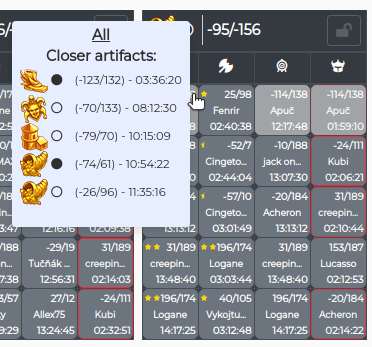
Also notice, that when hovering over an attack, all other attacks from given player village are highlighted.
Attack activation
In order to activate an attack, all you need to do is to click given attack cell. A form will show up, where you will be able to toggle the attack activation and write a note to the player.
Travco will prevent you from sending multiple attacks of the same type to one artifact. You'll notice, that when you activate an attack, other attacks of the same type will get disabled.
Locking artifact attacks
To lock an artifact table, it needs to be complete. A complete attack consists of all the attack types (or all attack type, as a shortcut). Once you select all attacks for given artifact, the lock icon in the top right corner becomes enabled.
By clicking the lock button, you confirm given attack. It does several things
- given artifact attacks can't be changed, unless the artifact is unlocked again
- it shows the attacks to the players, so they can start sending them
- it disables the same type of attack for given village/player
- for example, when you confirm a player's hero to an attack, it will disable the attacks of this hero on all other artifacts, preventing you from trying to send him again (see image below).

